Branded Entertainment Network: Admin Tool
This administrative tool was used to match up placements with their corresponding video clips or images stored in a database that pre-dated the product and was critical for other processes. One of the most overlooked parts of any product from a UX perspective is the internal functionality so with this I was trying to head that off from the beginning, building it directly into the product itself.
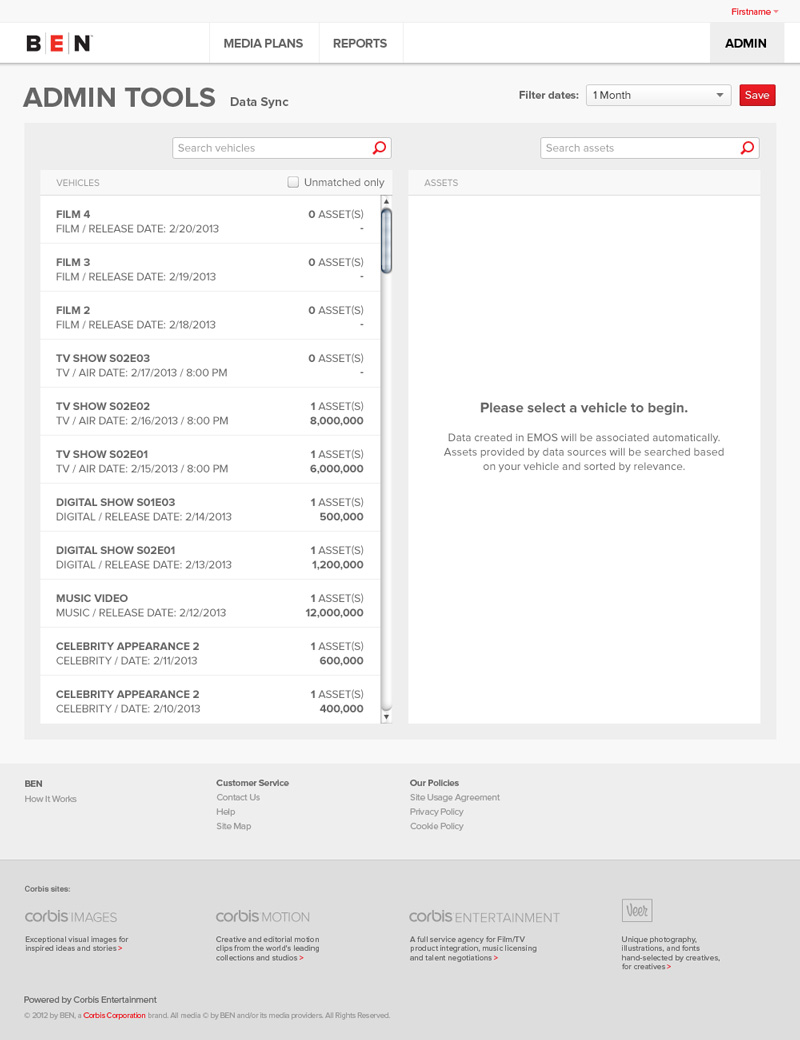
The tool worked on a fairly simple premise. The left panel was a list of all the placements within the last month by default, initially sorted by number of assets (typically 0 or 1) then sorted by date.
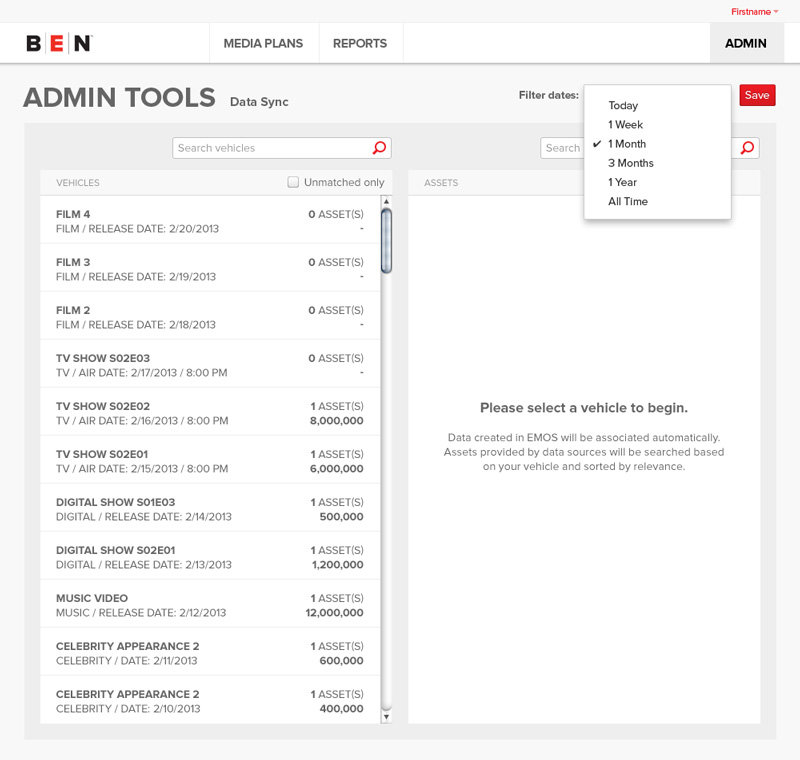
We wanted to give as much flexibility finding placements as possible without overwhelming the user so we utilized a filter by date.
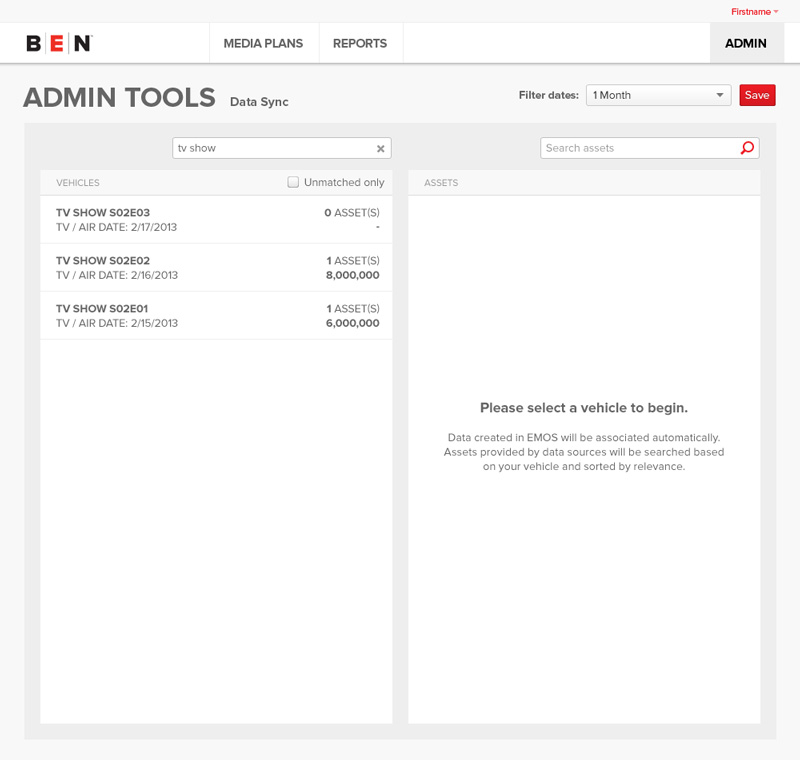
In addition to filtering by date we included searching by keyword to help quickly parse through potential placements.
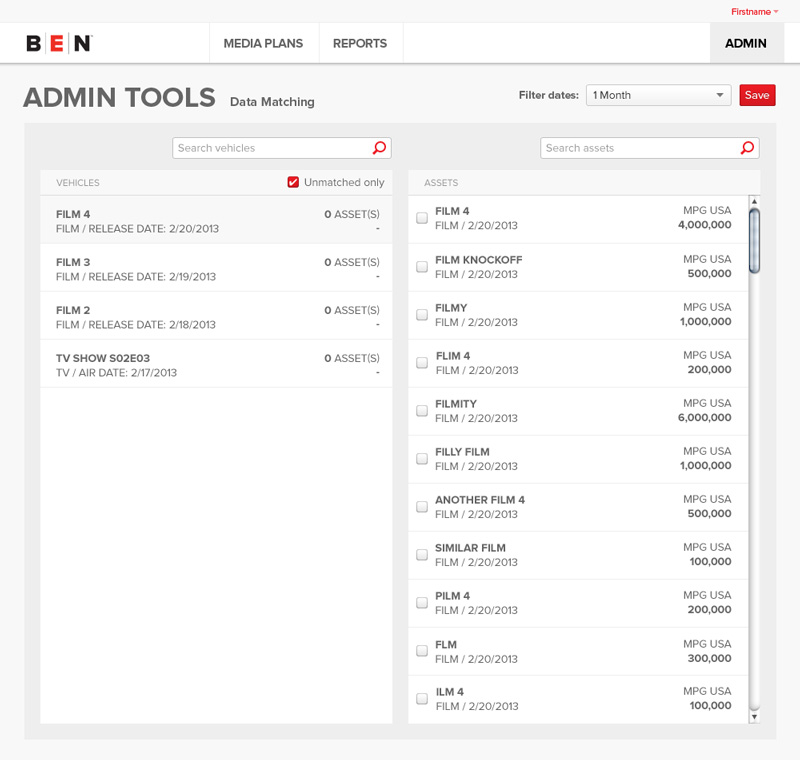
Finally, if the user was only interested in placements without any matching assets we included a quick filter. Once a placement was selected we utilized a keyword search of the database to find potentially matching assets. While researching we found there were a lot of abbreviations and misspellings so we couldn’t use an exact match. Instead we initialized the search by sorting by relevance and provided a search input for users to do exact keyword match searches manually.
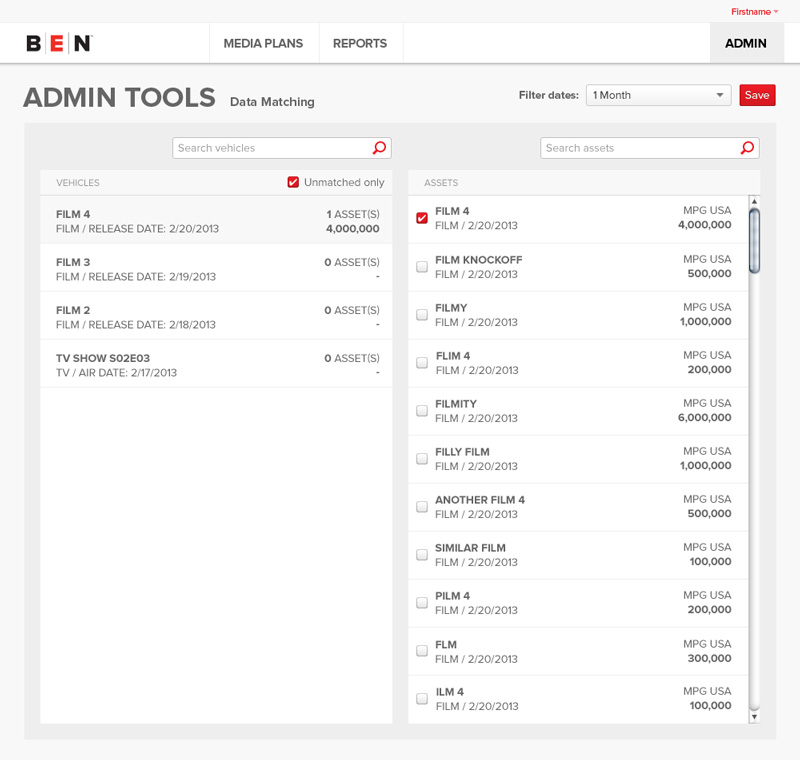
Once an asset was identified the user could select it to match with the placement. In future iterations we planned to add functionality to review the media asset. Unfortunately on launch this functionality was not included.
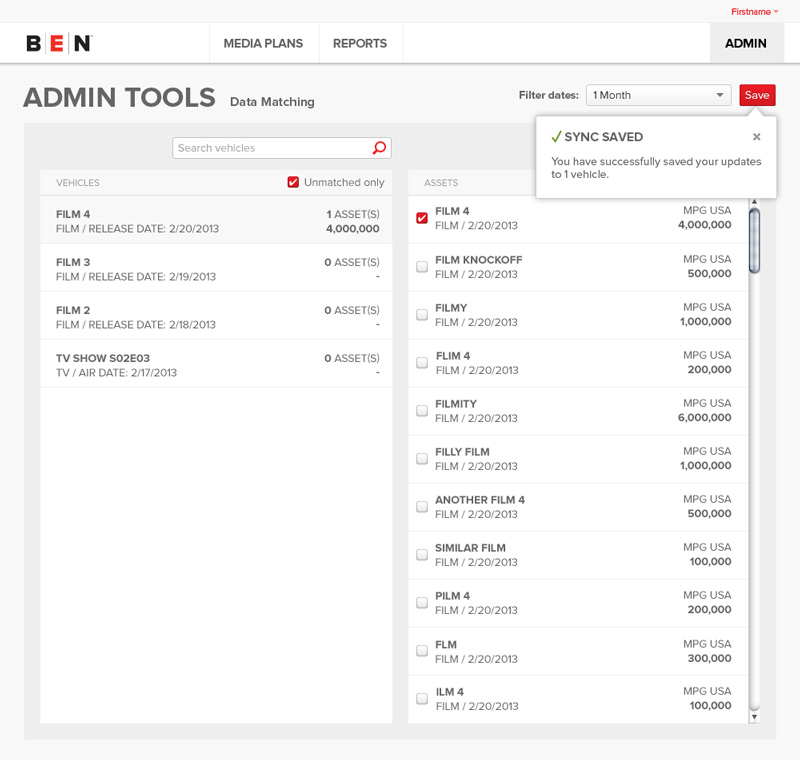
Once the placement and asset were matched the user could save. In reality though we found users would often do bulk saves, saving once they had matched a number of placements with assets with the functionality supported. In retrospect a nice touch would have been to indicate whether or not placement updates had been saved to avoid exiting with saving.
Additional Thoughts
This internal tool was actually a really fun project as I always had users available to give feedback and test functionality. This meant refinements to the design came quickly with very little lag or down time and it moved very quickly. I also had a really good relationship with the development team which made it all the more a positive and rewarding experience.